Co je conky?
Conky je skvělí monitor systémových informací nejen pro X, ale i v konzoli.
Conky je skvělí monitor systémových informací nejen pro X, ale i v konzoli.
Pro více sezení programu je možné zavolat příkaz conky s definicí nastavení.
conky -c ~/.conkyrc-test1 conky -c ~/.conkyrc-test2
V jednom řádku lze zapsat:
conky -c ~/.conkyrc-test1 & conky -c ~/.conkyrc-test2
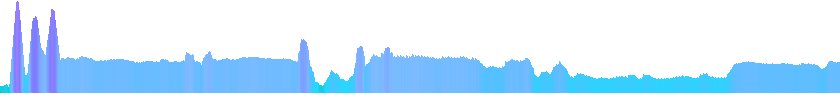
.conkyrc-cpu:
own_window yes
own_window_type override
own_window_transparent yes
own_window_hints undecorated below sticky skip_taskbar skip_pager
own_window_argb_visual yes
maximum_width 1350
minimum_size 1350
double_buffer yes
update_interval 2
draw_borders no
draw_graph_borders no
alignment bottom_right
gap_y -9
gap_x 0
default_color 009396
cpu_avg_samples 8
TEXT
${alignr}${cpugraph 100,1350 009396 a87dff -t}
Šířka grafu se definuje číslem(1350):
${cpugraph 100,1350 009396 a87dff -t}
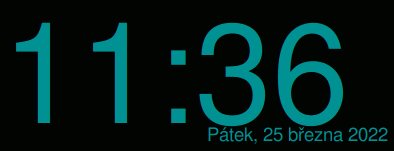
.conkyrc-cas:
own_window yes
own_window_type override
own_window_transparent yes
own_window_hints undecorated sticky skip_taskbar skip_pager
own_window_argb_visual yes
double_buffer yes
use_xft yes
update_interval 60
alignment bottom_right
gap_y 0
use_spacer right
default_color 009396
draw_shades no
xftfont Terminus:size=10
TEXT
${font :size= 124}${alignc}${time %H:%M} ${font :size= 10}
${font :size= 14}${alignr}${time %A, %d %B %Y}
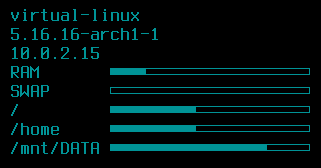
.conkyrc-info:
own_window yes
own_window_type override
own_window_transparent yes
own_window_hints undecorated below sticky skip_taskbar skip_pager
own_window_argb_visual yes
maximum_width 300
minimum_size 300
double_buffer yes
use_xft yes
update_interval 30
alignment bottom_left
gap_y 10
gap_x 10
use_spacer right
uppercase no
default_color 00faff
draw_shades no
xftfont Terminus:size=14:style=bold
TEXT
$nodename
$kernel
${addr enp0s3}
$hr
RAM ${membar 10,160} $memperc%
SWAP ${swapbar 10,160} $swapperc%
$hr
/ ${fs_bar 10,160 /} ${fs_used_perc /}%
/tmp ${fs_bar 10,160 /tmp} ${fs_used_perc /tmp}%
/mnt/DATA ${fs_bar 10,160 /mnt/DATA} ${fs_used_perc /mnt/DATA}%
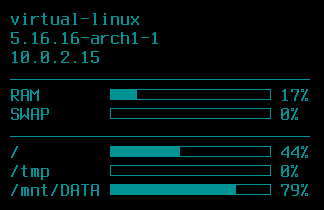
Další verze mého oblíbeného informačního sloupce.
.conkyrc-info:
own_window yes
own_window_type override
own_window_transparent yes
own_window_hints undecorated below sticky skip_taskbar skip_pager
own_window_argb_visual yes
maximum_width 300
minimum_size 300
double_buffer yes
use_xft yes
update_interval 30
alignment bottom_left
gap_y 10
gap_x 10
use_spacer right
uppercase no
default_color 009396
draw_shades no
xftfont Terminus:size=14:style=bold
TEXT
$nodename
$kernel
${addr enp0s3}
$hr
RAM ${membar 10,160} $memperc%
SWAP ${swapbar 10,160} $swapperc%
$hr
/ ${fs_bar 10,160 /} ${fs_used_perc /}%
/tmp ${fs_bar 10,160 /tmp} ${fs_used_perc /tmp}%
/mnt/DATA ${fs_bar 10,160 /mnt/DATA} ${fs_used_perc /mnt/DATA}%

.conkyrc-panel:
own_window yes
own_window_type override
own_window_colour white
own_window_transparent yes
own_window_hints undecorated below sticky skip_taskbar skip_pager
double_buffer yes
cpu_avg_samples 2
net_avg_samples 2
use_xft yes
update_interval 2
draw_outline no
default_color white
alignment bottom_middle
gap_y 0
use_spacer right
uppercase no
default_color black
default_shade_color white
xftfont Terminus:size=12
TEXT
${alignc}$nodename | $uptime | CPU: ${cpu}% | RAM: $mem | / ${fs_free /} | /mnt/DATA ${fs_free /mnt/DATA} /home ${fs_free /home} | IO: $diskio | Down: ${downspeed enp3s0} Up: ${upspeed enp3s0}

.conkyrc-console:
out_to_console yes
out_to_x no
background no
update_interval 2
total_run_times 0
use_spacer none
#use_xft yes
TEXT
${downspeed enp3s0} K/s ${upspeed enp3s0} K/s ${cpu cpu}% RAM $memeasyfree $fs_free $diskio $battery_percent% ${exec amixer get Master -M | grep -oE -m1 "[[:digit:]]*%"} ${time %a %b %d %I:%M%P}